Please skip this section if you are not using Product Bundle app. If you are using Product Bundle app, then you can show Bundle level summary instead of individual line item details like quantity, pricing etc.
Notes:
Following are the steps to show Bundle Summary on the PDF –
PDF Table configuration:
PDF Column configuration:
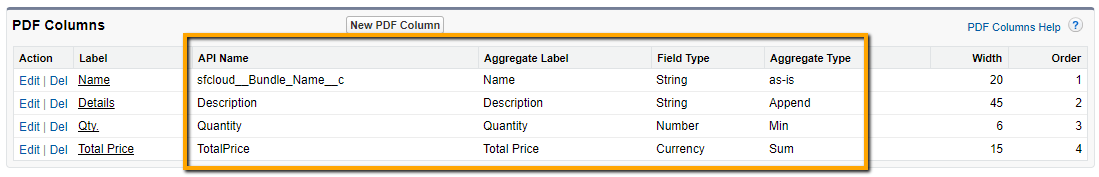
Following are few examples of different Bundle views for the PDF Column configuration shown above –
Two Bundles added to Quote Line Item
If Bundle Format = blank in PDF Table configuration, bundles are shown as individual tables with bundle names printed as table headers
If Bundle Format = Tabular in PDF Table configuration, bundles are shown as rows of a table
If Bundle Format = Compare in PDF Table configuration, Bundle details are shown as columns of table