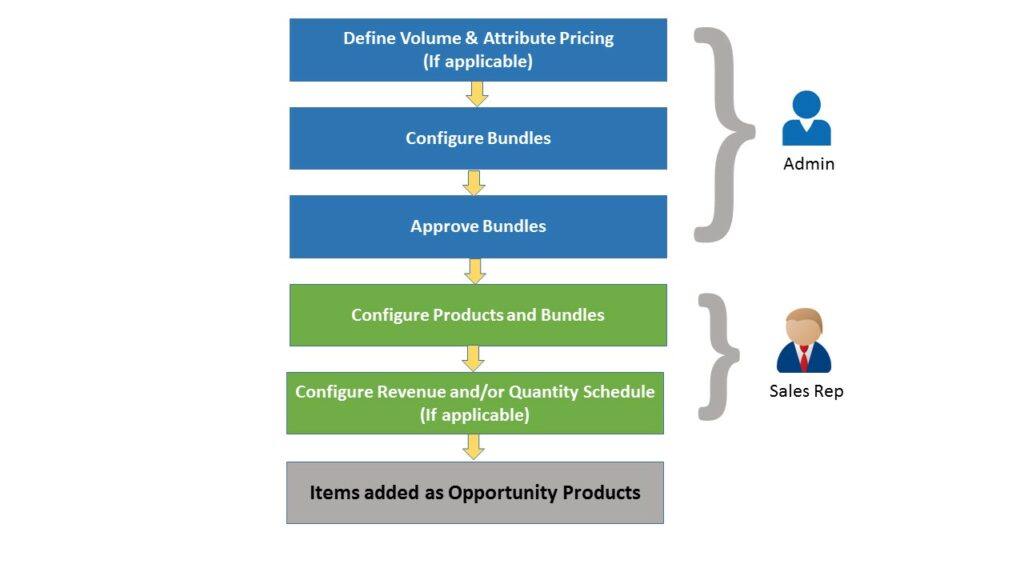Product Bundle is one of the apps of GoCloudz CPQ suite that helps product managers to price Bundles and Products correctly and helps Sale Reps to add them quickly and build accurate quotes.
Following are the key features of this app –
Following is the process flow for Bundle Admin & Sales Reps –