Yes. Using Download button on PDF preview screen, user can download the PDF to their desktop without saving it to the record.
Salesforce Quotes |
PDF Generation on Salesforce |
salesforce Documents
Effortlessly create and customize branded PDFs on Salesforce with Gocloudz.
Harness the power of PDF Generator to generate branded PDFs effortlessly on Salesforce. Our solution provides highly customizable templates that allow you to showcase your data exactly the way you want.
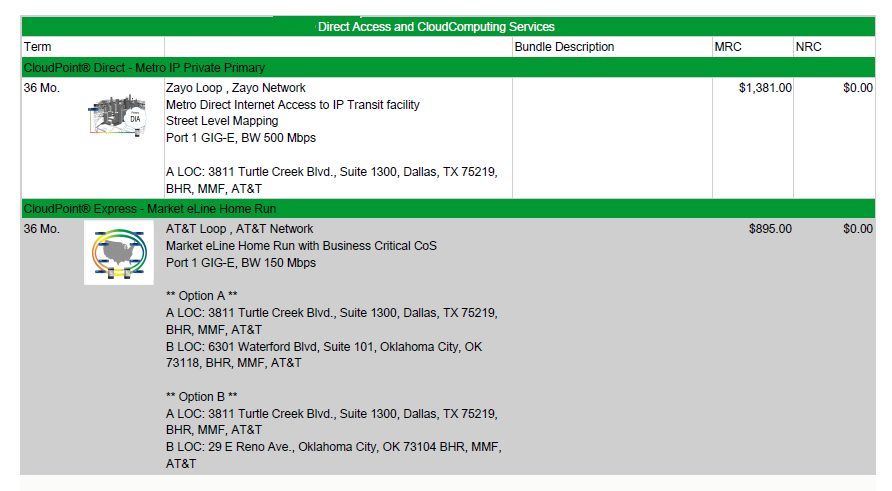
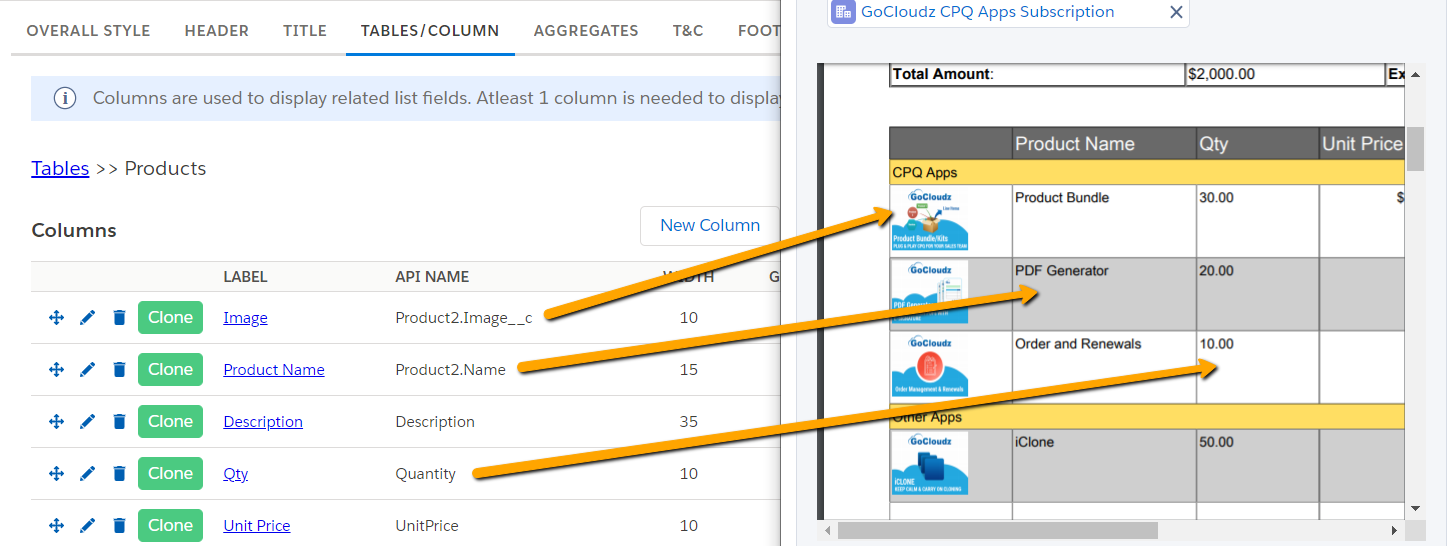
It’s fully native PDF solution which provides Document and Data security

It has significantly transformed our sales documentation process. The integration with Product Bundle feature has been a game-changer, allowing us to create and send advanced quotes and proposals, far exceeding the capabilities of the standard Salesforce. It has revolutionized our E-Signature process. Team deserves special mention for their responsiveness.

MD, Reclaim Synergy

We’ve been looking to break away from the boring Salesforce quote templates for year – it limited our ability to customize anything, even simple features like page breaks and line item gropuin. PDF Generator allows us to easily visualize quote line items for customers and COMPLETELY customize our template. I’ve never received such excellent support as GoCloudz. Very pleased !!

SFDC Admin, Telue Corp.

While the template builder for SF CPQ looks good during the demo, it was asful to deal with in actuality. While they have a WYSWIG interface – it does not always render accurately and you have to go clean it up in HTML. The PDF Generator gives a lot of flexibility but is also very solid in the output – everyone loves the look of the PDFs. I was able to build templates quickly. Great tool !!

Principal Sales, Unanet
In order to install PDF Generator app, you need to activate Quote and Order objects because few pre-configured fields are provided for these objects as part of the managed package of this app.
Steps to activate Quote – https://help.salesforce.com/articleView?id=quotes_enable.htm&type=5
Steps to activate Order – https://help.salesforce.com/articleView?id=customize_order_enable.htm&type=5
Yes, PDFs can be generated for any standard or custom object present in your org as long as you have a PDF template has been designed for that object and it’s active.
Use PDF Rules to define criteria for generating PDFs automatically based on business conditions Check this tutorial for more details on PDF Rules.
Please make sure –
– Template is designed for the same object PDF needs to generated for
– At least one template is active
Address fields are composite fields and SFDC stores addresses in different fields internally. In order to print complete address, we need to use following field API names. For example, for printing Billing Address use following merge fields –
{!BillingStreet} {!BillingCity} {!BillingState} {!BillingPostalCode} {!BillingCountry}
For Shipping Address, use –
{!ShippingStreet} {!ShippingCity} {!ShippingState} {!ShippingPostalCode} {!ShippingCountry}
Use field picker to select these fields individually to build complete address in PDF.
Please check this article for the resolution – https://www.gocloudz.com/pdf-generator-upgrade-to-version-2-66-0-or-above/
For Header, Title, T&C and Footer, you need to append .Currency function at the end of merge field and it formats the currency values as per user locale. Check this tutorial for more details.
For PDF tables, it works by default.
Yes. PDF name can be customized for PDFs stored under Files and Notes & Attachment related list. Please check this tutorial for more details on customizing PDF Names.
Yes, PDF can be translated in all languages supported by SFDC PDF engine and please check this tutorial for more details.
Default Email Subject & Body can be updated at PDF Settings >> Object/Reipients Settings for individual objects.
Yes. Using Download button on PDF preview screen, user can download the PDF to their desktop without saving it to the record.