salesforce clone user
Overcome Salesforce clone limitations
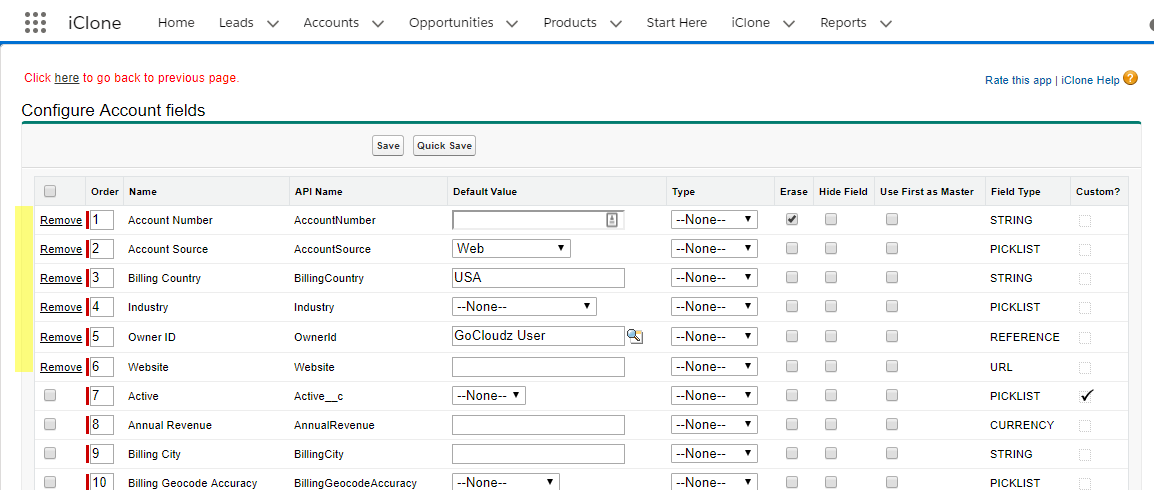
What our customers have to say about iClone

I tried other Clone tools and this is the finest. Not only does it Clone standard but also custom objects, all their related lists…but, even down to the field level.You can save your clone template (even record type specific) that allows you the flexibility to determine defaults, what the user is must select, and allows end user to add items during the clone processing. Highly recommend !

Tech Officer, First Fidelity Bank

We often clone Opportunities, Contracts, User records. Most of the time wrong values were copied over & user had to perform 10 steps correctly. We compared building the functionality from scratch vs few AppExchange apps. iClone was the way powerful yet very easy to configure. Also, it turned out to be less expensive. I definitely recommend it.

President, CloudPoint

Evaluated almost all cloning apps out thre, including free ones. Some very buggy, some were hard to use and most did not do well on support. iClone is one I liked best – very easy to use, cloning is fun like other user said. It solved our data issues when cloning large number of records. I wish I could give more than 5 Stars, they seriously deserve it.

VP, Indicate Technologies
Explore common quetions about our salesforce app iClone
Not currently, probably in future releases.
Yes, you can define the fields to clone and set detault values for the cloned fields.
Yes, User records can be cloned similar to other objects.
Yes, attachments are cloned by default, but you can switch it off.
If object has record type enabled, it will show you picklist with record type to choose from. The configuration will be applicable only to that record type. Similarly you can configure other record types too.