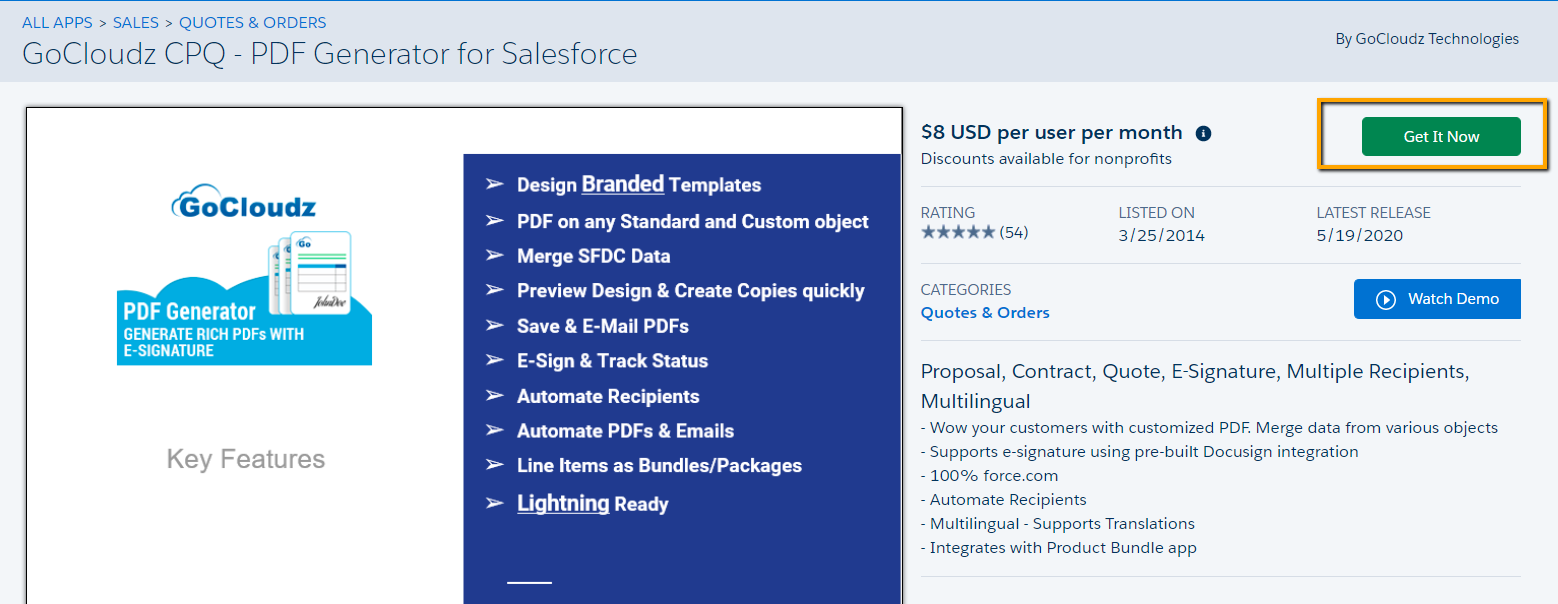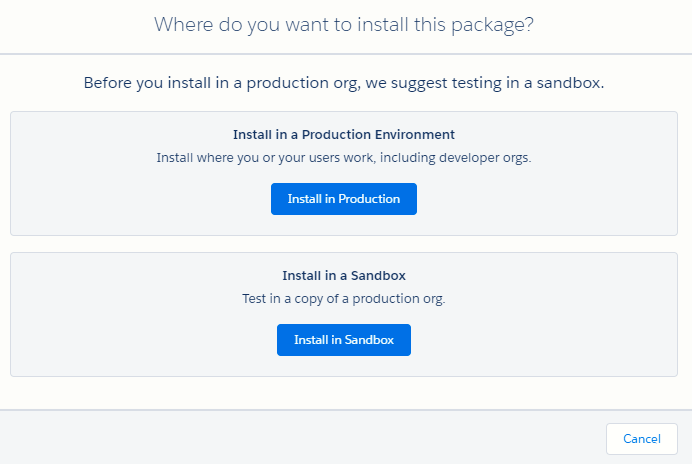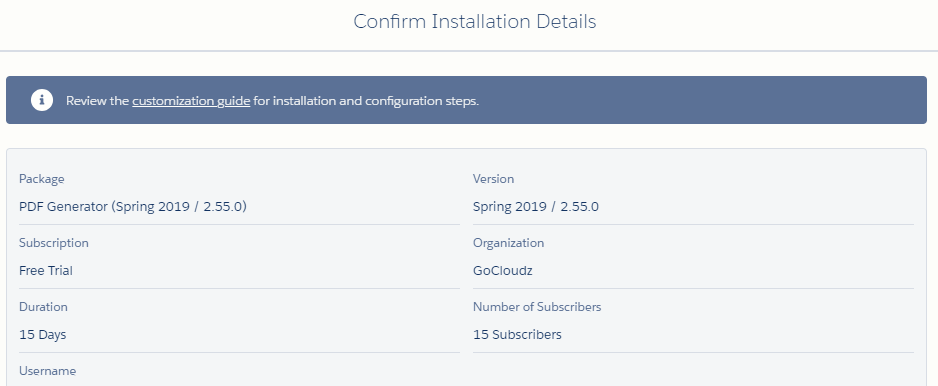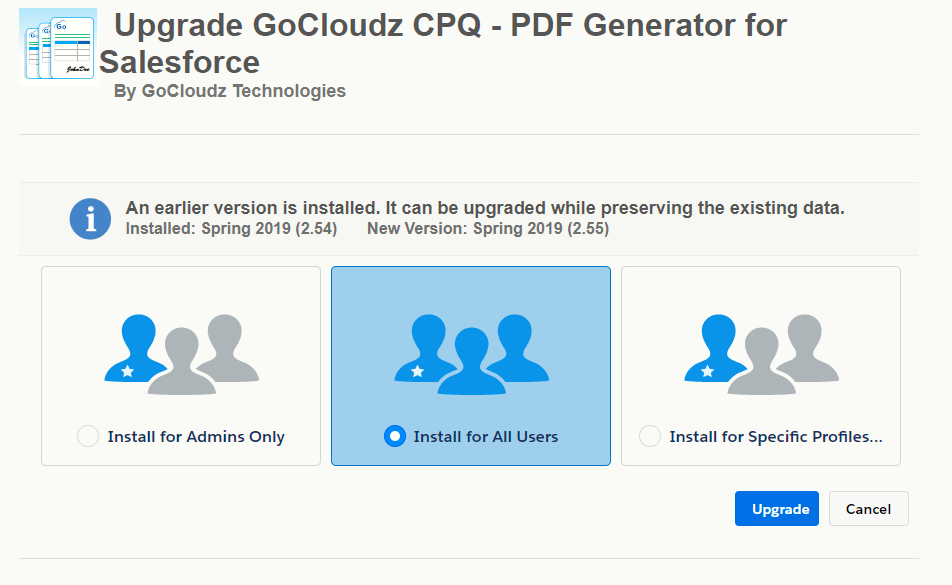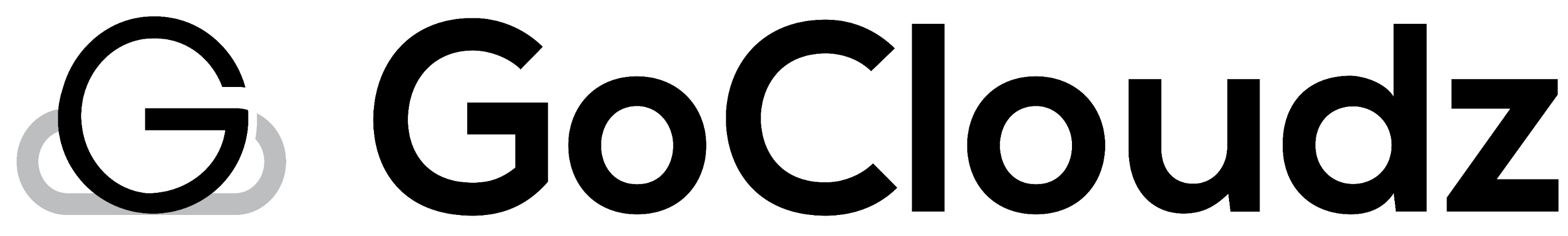1. Click on ‘Get it Now’ button on Appexchange app listing –
2. It will ask to choose Production or Sandbox –
3. In the next screen it will ask for confirmation and will show Free Trial of 15 days as this is standard screen for new installation or upgrade. In next step it will show confirmation for the upgrade –
4. On confirmation, it will ask for org login credentials
5. As app is already installed, it will show message for upgrade. Please ensure to select “Install for All Users” so that necessary profile permissions are assigned. (Note: You can control the application access by through license management)
6. On click of Upgrade, it will start the upgrade process.