The application takes advantage of Salesforce Custom Metadata for field configuration. This makes it very easy for System Administration to configure the application to meet your unique business needs and easily deploy the settings from sandbox to production.
Go to Setup >> Search for Custom Metadata >> Click Mange next to “Field Config”
Select “Create Order” list view to see default Order and Order Item field configuration.
You can either modify existing field configuration or create new. The field configuration drives default Order behavior once an Opportunity is Closed Won. For example, take a look at below configuration
Order Effective Date: The default Effective Date for newly created order will be current date.
Order End Date: The default End Date for newly created order will be “Opportunity Close Date + 1 year”. You can change any field you see in below screenshot to meet your business needs.
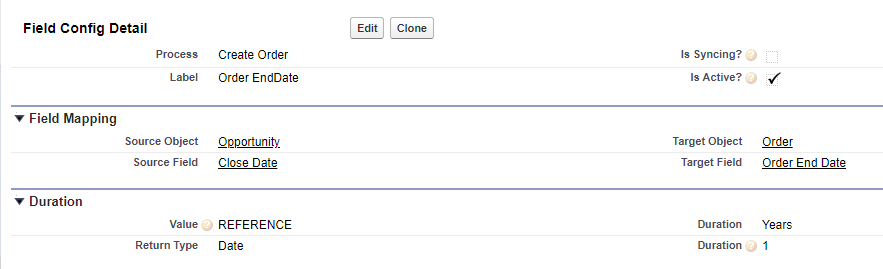
Select “Renewal Opportunity” from the list view to configure default field values for renewal opportunity. The configuration is similar as above.
Select “Renewal Quote” from the list view to configure default field values for renewal quote. The configuration is similar as above.