Product Bundle is part of our CPQ Apps family On Salesforce
Easy and Intuitive interface to configure price, add products in bulk and apply discounts.
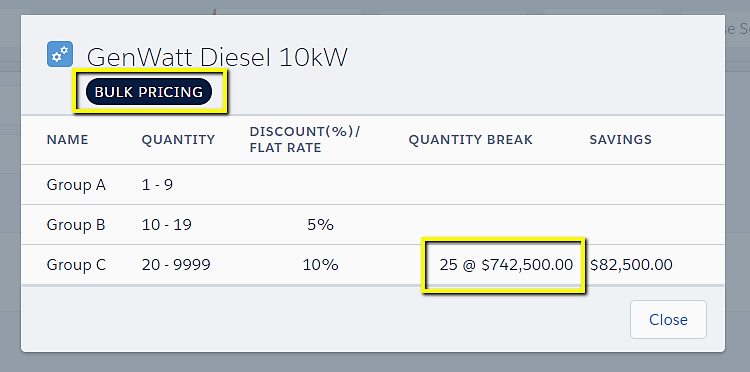
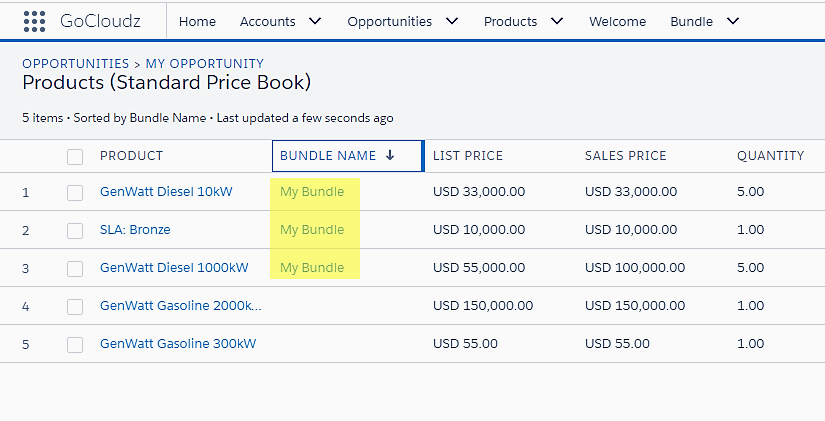
Achieve unity with 100% SFDC native integration, ensuring compatibility across Classic and Lightning. Leverage standard automation features for enhanced your team’s productivity.
GoCloudz is a life saver. We have complicated pricing with Bundles, Tiers and Schedules. This tool has allowed us to manage all the bundles with tiered pricing and allows scheduling on the top of it all. The support team is phenomenal, they have been so helpful and responsive throughout the testing and integration process.

Systems Manager, Wolters Kluwer
Creating the bundles themselves are also very simplistic and easy to tie together when it comes to generating a PDF for the client. GoCloudz is extremely helpful when it comes to any questions that you may have. There support don’t stop until the issue is resolved & they respond quickly. Highly recommend !

Business Analyst, Adeptia
It is a huge time saver. We sell many different bundles and our sales reps used to hate the data entry portion of the keying in the products one by one with the Salesforce item search and enter method. Now with GoCloudz it’s a snap and the salespeople love it and sell more! Support is highly responsive an knowledgeable.

President, Aviva Labs
Explore common queries about our GoCloudz CPQ – Product Bundle app
Please verify these criteria and make sure bundle meets all of them
Please deactivating below workflow rules
– conciseBundle_OLI on ‘Opportunity Product’
– conciseBundle_QLI on ‘Quote Line Item’
You may like to keep the Product Bundle app installed in your org even if you subscription got expired so that your configuration is retained if you decide to renew the subscription again.
Not all companies like standard Salesforce way of applying discount to Sub Total field, instead they would like to see updated Sales Price based on Discount percentage. Are you one of them too? Not to worry, we got you covered. Please see Advanced Customization>> Discount changes Sale Price sections for more details.
You may have a need to add bundles as-is because those are pre-approved for certain price and reps should not change the price when adding to opportunity. You can also have exception criteria, for example, Sales Rep cannot modify the price, but Sales Manger is allowed to update the price before adding bundles to opportunity. Please see Advanced Customization >> Can edit Bundle … sections for more details.
By default items are sorted in alphabetical order. To sort them as per the time stamp items were added to Opportunity Product, click custom “Sort” button. It is one click sort and page refreshes to show the items in correct order. Note, Sort button is only available in Classic because there is no concept of sort in Lightning. In Lightning, users can click the column headers to sort the list. For more information, see this link: https://success.salesforce.com/answers?id=9063A000000l2XfQAI
If you are using our other app PDF Generator, items can be sorted using Sort Column feature of PDF table columns.
Salesforce allows only one currency on an record and hence you will need to create bundles in each currency that you want to sell in. Not to worry, we have made this process very easy. Please ask you your admin to look at Clone section on how to create similar bundles.
There are couple of options:
– Click “Refresh” button on the bundle to get latest pricing and cost of all line items within that bundle. You can also go to “Product Bundle” tab to refresh multiple bundles
– Create hourly or nightly batch job which will automatically update the pricing if product pricing is changed in the
Pricebook. Let us know if you need help creating one.
Best option would be trigger on PricebookEntry, but Salesforce does not support that yet. Please vote for this idea: https://success.salesforce.com/ideaView?id=08730000000XnicAAC
Standard Salesforce PDF does not do a good job of creating professional documents. You may want to look at “PDF Generator” app which has pre-built integration to “Product Bundle” and also DocuSign if you are thinking of e-signature. You can choose to show just the bundle info, show bundle items but hide the pricing or even show unique bundles as one group. Plus tons of other features like – product grouping, page breaks, dynamic columns, t&c, header & footer. Download free trial: https://appexchange.salesforce.com/listingDetail?listingId=a0N3000000B4AsxEAF
Click “Generate Product” button on the bundle and it will create standard product which links back to the bundle, we call it “Bundled Product”. Now add this product just like you would add any other standalone products. Do not forget to add “Bundle Items” to your opportunity and quote page layouts which will make it easy to identify the products it consists of. Please see customization guide if you would like to modify “Bundle Items”.